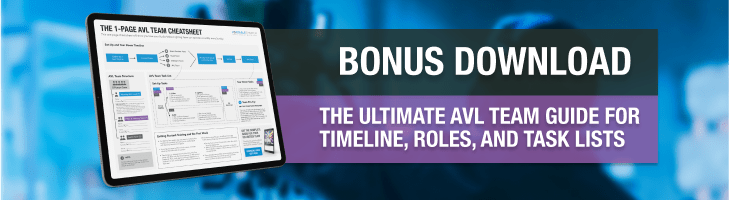Our round-up of smart check-in solutions for portable church children’s ministry areas.
Talk to kidsmin workers and one of their top three worries on a Sunday morning is keeping kids safe. Also on that list — making sure the parents are aware of the safe-and-secure efforts that have been instituted on behalf of their most prized possessions.
With visitors or grandparents picking up kids from the classroom, not every guardian’s face is familiar to the teachers. And with families coming and going before, after, and during service, the pickup and dropoff situation can get complicated.
Thankfully, in this day and age, there’s a simple solution: digital check-ins. These systems are aplenty, and they are increasingly more affordable and well-supported. Here’s a list of our favorites.
10 Smart Check-In Solutions for Portable Churches
1. ChurchTrac
AFFORDABLE | USER-FRIENDLY
One of the most budget-friendly options around is ChurchTrac. But just as important, it is also ranked No. 1 on Capterra’s Top 20 Most User-Friendly church management software options.
It is family-based, with each child linked to his or her parents through a unique four-digit code. Here’s how it works: parents and children get printed badges during drop-off so all it takes is a quick matching of badges to ensure a safe pickup.
ChurchTrac has a variety of plans, and all of them include attendance tracking, online giving, volunteer management, event management, and membership management.
2. KidCheck
EXTENDED SECURITY FEATURES
KidCheck is an easy-to-use children’s check-in system that is simple and great at keeping kids safe. They believe that every child deserves to be in a safe environment and that every parent and organization caring for them deserves peace-of-mind about children’s safety. Included is attendance tracking with extensive security features to create a safe environment for the kids and confidence for parents along with free training and support.
These portable check-in cases make the process that much easier.

3. CheckInLink
USE WITH CHURCH MEMBERLINK
Church MemberLink started its version of a digital check-in system in 2016 with CheckInLink. It allows an unlimited number of names and can be used with the Church MemberLink mobile app or on any desktop computer. It also links to MemberLink Plus (Church MemberLink’s membership module) to make attendance tracking and reports easier.
To make your church even more secure, it also has a partnership with Christian Background Checks. Prices range depending on your Church’s needs and preferences.
Children’s ministry security is easier than ever. Digital check-in solutions are aplenty, and they are increasingly more affordable and well-supported. Check out our website for a new article with our 10 favorites. Click To Tweet4. Planning Center
SUPPORTED WITH GREAT OPTIONS
Planning Center is a suite of church management applications. It includes a child and volunteer check-in application. Their check-in app uses computers, tablets, or mobile phones as check-in stations, which can be manned or self-service. These devices connect to stationary or portable printers, which print out an ID label for each child and a security label for each parent.
They have a variety of price points depending on the size of your Church and daily check-ins.
5. Rock RMS
BUDGET-FRIENDLY
A budget-friendly option includes Rock RMS, which is a full-featured church management system created in 2014. It was built as an open-source ChMS that could be used by any church of any size, in any location.
Rock RMS is free to use but they do ask for an annual donation equivalent to $1.50 per average weekly attendee to offset development and maintenance costs.
6. Realm
MULTI-FEATURE PLATFORM
Realm is a multi-feature platform for churches. While it manages accounting, builds community, and fosters ministry growth, it also includes a kiosk-based check-in system that prints badges for each child. It is an effective way to provide safety and keep track of the students.
7. Kidmin App
EXPRESS CHECK-IN
The Kidmin App offers something unique as part of their check-in process. Not only do they have a “Desk Check In” and “Kiosk Mode,” but they also have a “Express Check-In” option, which provides parents an option to check in their kids using their own phones. This eliminates lines at the check-in counter.

8. Lamblist
TEXT-TO-PARENT OPTION
An option that has been around for several years is Lamblist. This very affordable option offers unlimited check-in stations, users, families and children, and locations. It also provides live and historical data you can check regularly. It also offers text messaging opportunities to communicate with parents.
Have you seen our Kids Check-In photo gallery? Incredible portable options!
9. Servant Keeper
VISUAL VERIFICATION
With Servant Keeper, one of the benefits is that families can choose to check-in themselves or have a ministry leader check them in. You can also either print or email tickets for families. Churches can also email families updates in case of emergencies, room changes, or other circumstances. It also provides visual verifications so that volunteers or staffers can have another layer of protection during the check-in and check-out time.
10. FellowshipOne
RANDOMIZED CODES
Another option is FellowshipOne, which provides an efficient and organized check-in and check-out process with randomized codes that help families feel more secure. This centralized database and check-in system helps make any activity or event smooth.
CHECK-IN SOLUTIONS SERVE ALL PARTIES
Whether you’re the child, parent, or church, all parties care deeply about the safety of the kids in the church’s care. Any of these options will get the job done; it’s simply a decision among the techies and the leaders to determine which will fit most seamlessly into your system.
Providing a welcoming, safe environment removes what might be a parent’s biggest barrier to attending church services. When they can walk away from the kidsmin drop-off with confidence and security, they are better prepared to walk into the worship service ready for what God has for them.
Make sure your children’s ministry area is sending the right message by making these 5 simple improvements.
What check-in technology do you utilize? What are the pros and cons? Share below!